Download Lenovo USB Recovery Creator
USBRecoveryCreator 4.0.19.1.exe(不断更新,需要最新版联系客服)
USBRecoveryCreator 4.0.3.10.exe
USBRecoveryCreator 4.0.3.8.exe
USBRecoveryCreator 4.3.0.9.exe

Using Lenovo USB Recovery tool to create a USB Recovery Key that can be used to reinstall Windows on the computer. Note: The Lenovo USB Recovery creator tool is for Windows only.
For Windows® 7 machines, make sure you have .NET Framework v 4.0. or later installed
1. Submit recovery media order, download Lenovo Recovery Media Creator tool
2. Run the Lenovo USB Recovery Creator tool and create the USB Recovery key
3. Install the operating system using the newly created USB recovery drive. This will remove all data and software from your PC’s hard drive and restore the factory-installed operating system

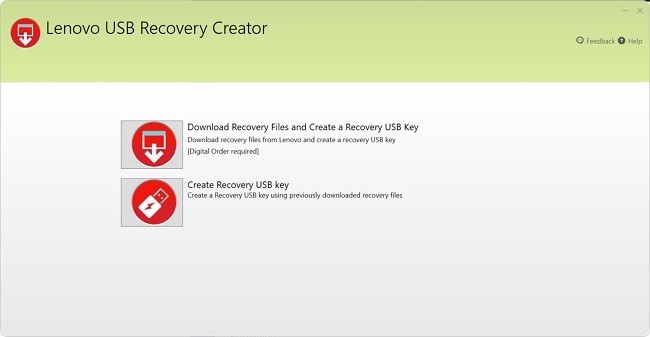
声明:本站所有文章,如无特殊说明或标注,均为本站原创发布。任何个人或组织,在未征得本站同意时,禁止复制、盗用、采集、发布本站内容到任何网站、书籍等各类媒体平台。如若本站内容侵犯了原著者的合法权益,可联系我们进行处理。
